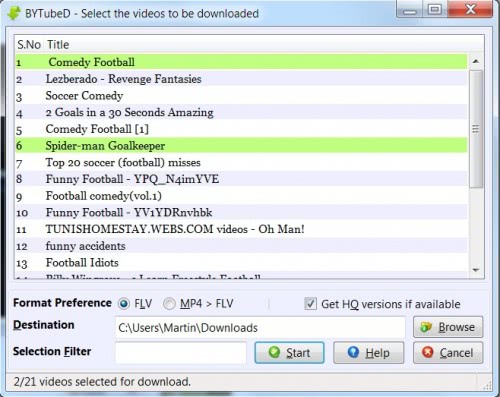When you work on or with the web, you often have to take screenshots or videos of what you’re doing. You may need to make a copy of a website for your documents, capture a process for a presentation, or simply prepare images for an article you’re writing. Rather than installing yet another nifty tool, you can handle all your screenshot and screen recorder needs online.
When you work on or with the web, you often have to take screenshots or videos of what you’re doing. You may need to make a copy of a website for your documents, capture a process for a presentation, or simply prepare images for an article you’re writing. Rather than installing yet another nifty tool, you can handle all your screenshot and screen recorder needs online.
Here are 3 different online screen capture services — 2 for still images and one for recording your screen.
1. Capture Full Page
The motto of the site is Take Screenshot on the Fly. There is no registration required.

The application allows you to select the dimension, size, and format after it captured the website for you. Since a full size screenshot is taken before you can downsize, the process takes a little longer. Once it’s done you will see the screenshot on the left and a menu on the right. The options for dimensions are top screen or full screen, the size can be anything from full to extra small, and the available output formats are JPEG (smaller file size) and PNG (better quality). Clicking > View will give you a preview in your browser and by selecting > Download you receive the file.

2. Super Screenshot
Super Screenshot is much faster than Capture Full Page, although it essentially works the same, minus the fancy layout.

After the screen was captured, you can select dimensions, size, and format. Before you view the screenshot you can also refresh it.

3. ScreenToaster
ScreenToaster is a free online screen recorder that allows you to capture videos of what’s happening on your monitor, independent of your operating system. Quite obviously, this tool is perfect for pre-recorded screencasts or tutorials. To use it you have to register. You also need to enable Java for whichever browser you’re going to use.

Once you’re logged in, click the > Start Recording button and the application will launch. You can then select which portion of the screen you want to capture and whether sound and webcam should be recorded as well. When you decide to make a screencast of only a small section of your screen, yo ucan drag a black rectangular to the desired location. Hit > Record to start. The key combination > [ALT] + [S] will both start and pause recording. This is useful when the website is in the background as you need to bring it to the foreground to stop the recording.

Here is an excellent YouTube review of ScreenToaster by iComputerHacker:
We have previously reviewed online screenshot and screencast services:
- ShrinkTheWeb: How To Add Thumbnails To Your Website With ShrinkTheWeb by Mark
- kwout: Take Screenshots From Your Browser with Kwout by Kyle
- Screenpresso: A Light Jing Alternative with Advanced Options by Jessica
- How to Create a Screencast Like a Pro with These 6 Online Tools by Jessica
Looking for more, maybe a Windows software or browser extension alternative? Please have a look at these articles:
- All You Need For Making Awesome Screenshots by Ann
- 4 Tools For Creating Screenshots and Screencasts by Ben
- 4 Cool Firefox Extensions To Capture Screens by Abhijeet
- Share Your Media and Screen Sessions with Screencast by Bakari
- How to Take Easy Screenshots with Lightscreen Portable by Tim
- Bug Shooting – Simple Screen Capturing Software That Works! by Tim
- Take A Screenshot Of A Web Page With WebSiteScreenShots by Karl
- A Thorough Look At CamStudio As An Effective Screencasting Tool by Tim
What is your favorite strategy for taking screenshots?
Image credits: hugama
We NEED Your Comments!!! Please do share your thoughts in article comments.
Similar MakeUseOf Articles
- Use Quicktime X in Mac Snow Leopard for Easy Screencasting (9 comments)
- Share Your Media and Screen Sessions with Screencast (0 comments)
- How to Make a Great How-To Video (14 comments)
- GIVEAWAY: Ahhh…”must-have” FREE Software Downloads! (34 comments)
- A Thorough Look At CamStudio As An Effective Screencasting Tool (14 comments)
- 5 Free Screencasting Apps for Creating Video Tutorials (45 comments)
- 4 Tools For Creating Screenshots and Screencasts (31 comments)
- 30+ FREE Desktop Applications for Bloggers (46 comments)
- ZScreen – Make Screen Captures & Upload To Imageshack (15 comments)
- WIN A Free One Year Subscription To Extensoft! (59 comments)