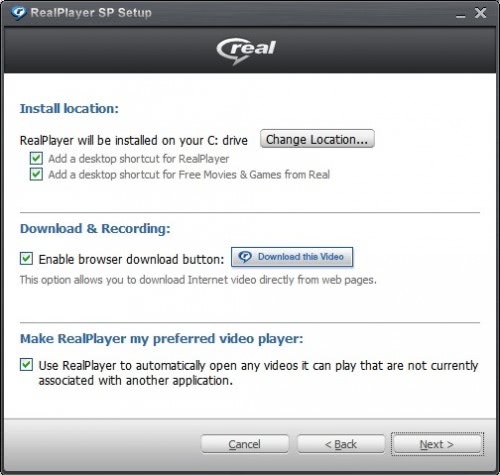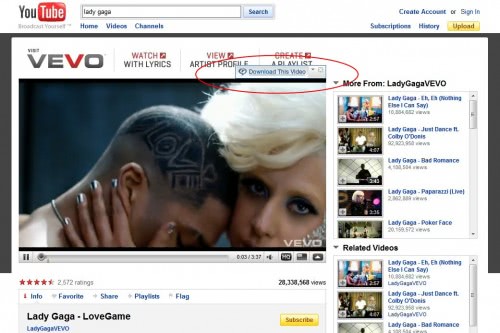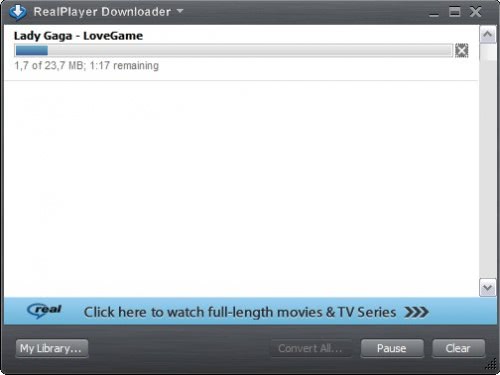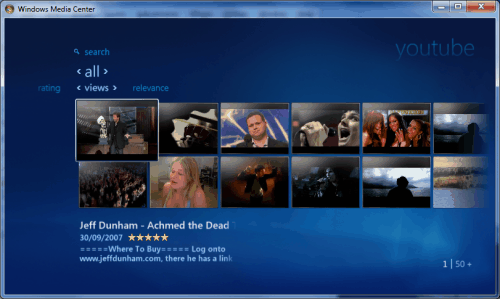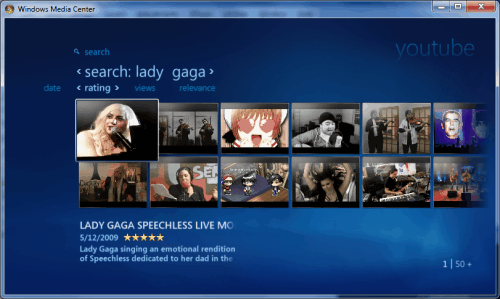Text Twist is a very popular online game that is offered on many different websites. Two of the most popular versions of the Text Twist game are offered on Yahoo and MSN Games with the MSN game only playable in Microsoft’s Internet Explorer.
Text Twist is a word game where the player has to form words from the letters that are provided in each stage. The amount of words that can be created are displayed on the side so that the player knows the amount of words with a specific letter count.
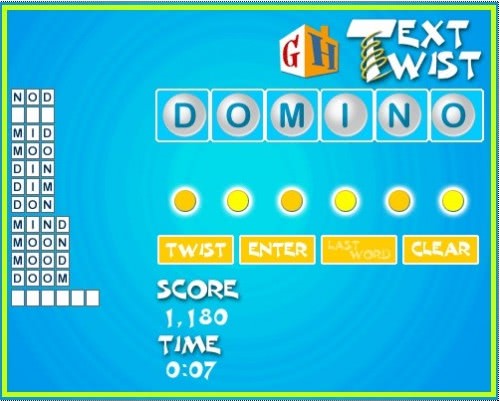
The Yahoo Text Twist game for instance is a six letter word game where the player has to form words with three to six letters. The game will either fill out one of the blank possibilities or inform the player that the word that was formed does not exist.
Text Twist is therefore a game that can be used to learn the English language. The time limit forces the player to act quickly. The player advances a level in Text Twist if at least one six word letter was formed. It is game over if that is not achieved.
Check out the Yahoo games page or the Msn games page to play a game of Text Twist online.
"